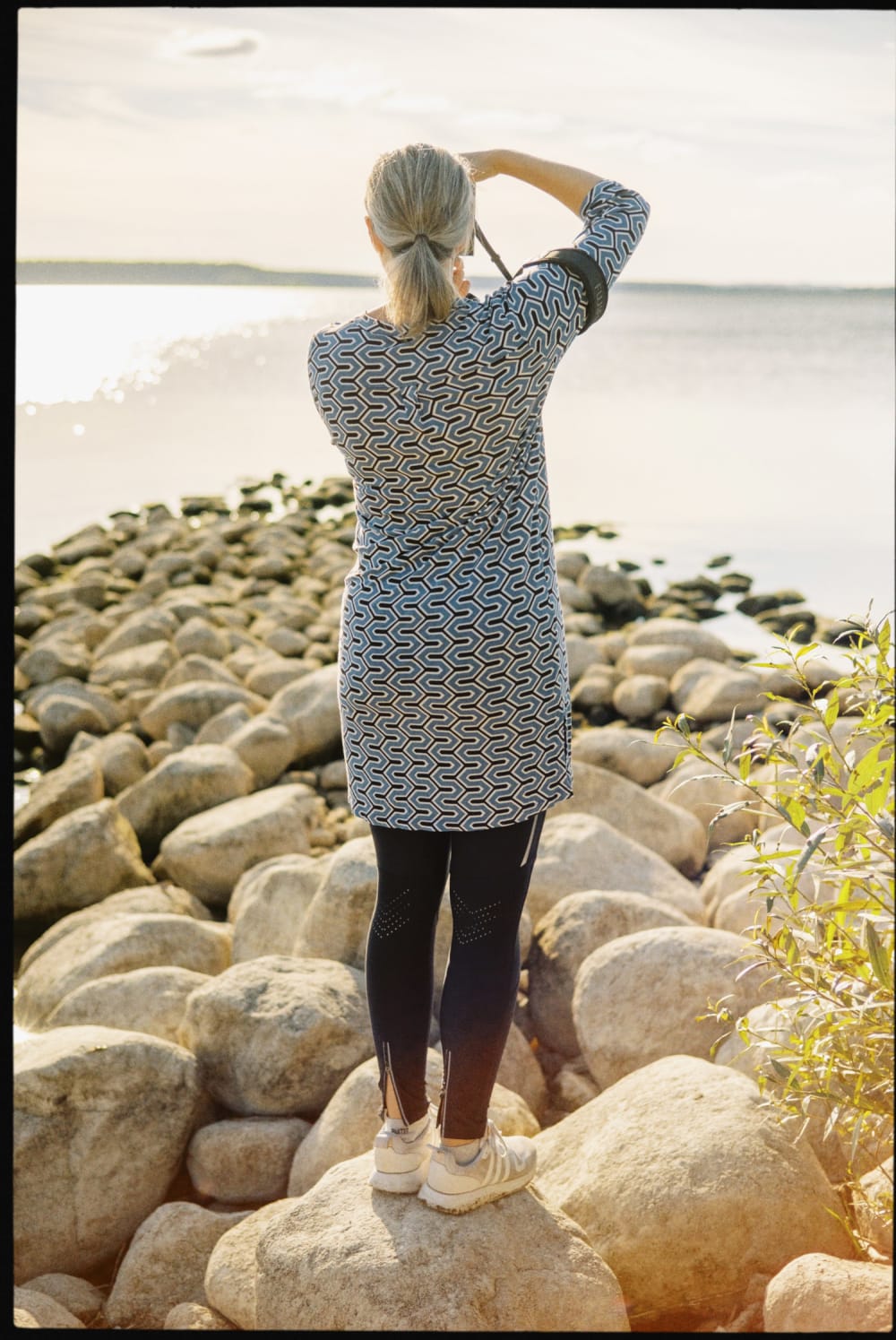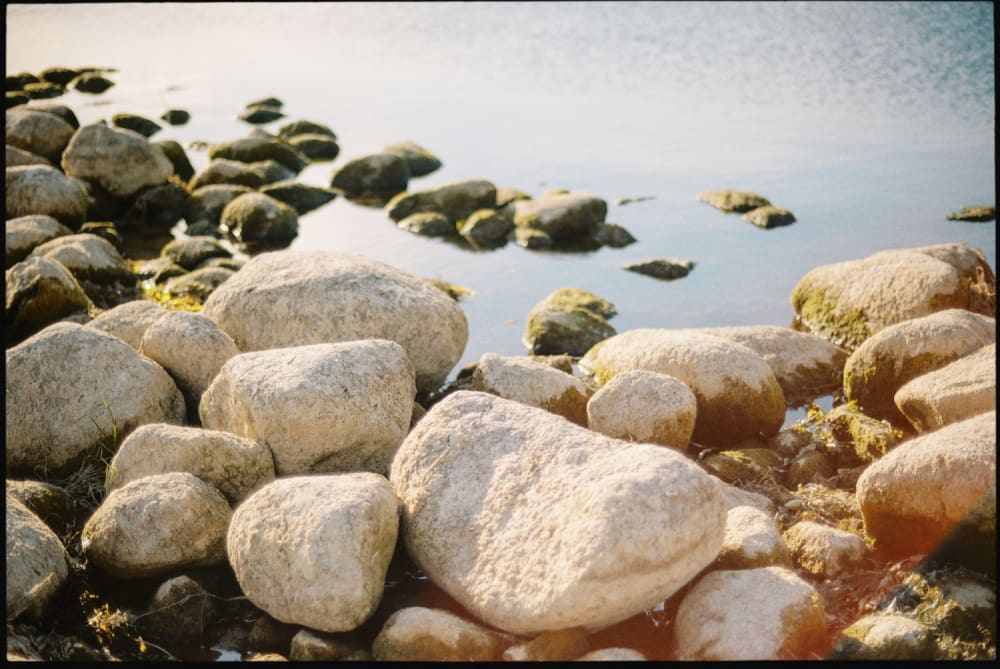Poser Frames
I bought a book with photography by Walter Hirsch this summer at an outlet in Höganäs. I actually held that book in my hand back in 2021, at the same outlet, never bought it. I’m glad I this time around spent a whooping 100 SEK, for I was really smitten by his grainy black and white photography, a lot if it shot with a Canon Dial half-frame camera. Many of his photos were scanned and reproduced with the negative borders visible, as I understand it a way of showing that nothing had been cropped out. I’ve had film scanned with borders too, and I’ve always been fond of the look. I wondered if it was possible to approximate that feel also for digital photos and if this was something that should even be considered. How embarrassed would I feel looking at those photos ten years from now?
I looked around the Internet for already existing solutions, and found none. I didn’t want a static png overlay, even if it was scanned from a real film negative. I wanted something that would work in a more organic way.
My first attempt was a series of Photoshop actions, that would draw a path recreating a 35mm film frame, make it into a selection, invert that, feather it a bit and then fill it with black. I made three different actions, with three different paths, and then wrote a small JavaScript that would randomly select which of the three actions that would be executed. While this did work, it also felt very fragile and hard to expand upon.
My next attempt was to write the whole thing directly as an Javascript, without any subordinate actions. For this I had to find a way to represent a path in pure code, so I could store it in my script and make my solution entirely self-contained and easy for others to download and use. Efter a lot of googling, I wrote a companion script, whose sole purpose was to take a path drawn in Photoshop, translate it to code and write that out to a text file. I was now able to collect paths, traced from real film scans in 35 mm, 645, 67, 4x5 (I used photos in a Richard Avedon book for those) and square formats, into a frame library. The main script would then randomly select one out of three frame variations for each format, randomly flip it 180 degrees and then move the frame around on the image, resulting in 66 possible variations per script execution. This was close enough to organically created borders, I decided.
I’ve called the script Poser Frames and it can be downloaded from here, together with installation instructions.
Here are a few frames, simulating the look of 35 mm film.